
Orders
User guideNew orders
New orders arrive on the app as a popup with an accompanying alarm bell. The popup and alarm will not be dismissed until the user selects “Acknowledge and Print”. Orders received during a temporary outage or connection issues will still result in a popup and alarm, but they will need to be Acknowledged and Printed manually by selecting on the order tile.
Note: Make sure a printer is always connected and with sufficient print paper.
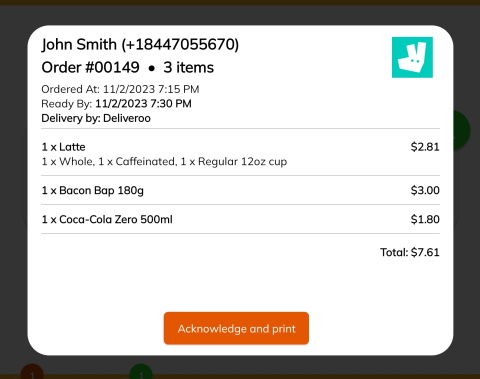
Order states
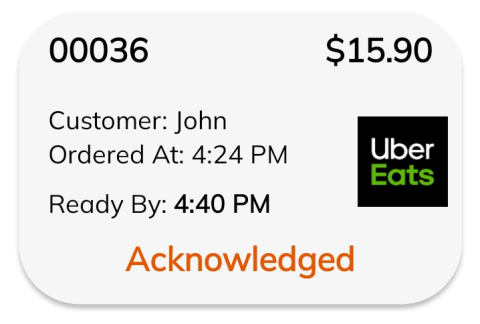
The general flow of orders are shown below. The stores are responsible for updating the order state (via Q-Mgr) as the order is acknowledged, prepared and picked up:
- Collection orders: Sent To Site > Acknowledged At Site > Ready For Pick Up > Completed (pick up)
- Delivery orders: Sent To Site > Acknowledged At Site > Ready For Delivery > Completed (delivery)
Sent To Site and Acknowledged orders are located in the "In Progress" tab. Ready For Pick Up/Delivery and Completed orders are located in the "Ready" tab. All orders are displayed as tiles and are sorted by the pick up time. Selecting an order tile will open the Order Details page. Orders in a final state (ie. Completed) are removed from Q-Mgr 24hrs after their 'Ready By' time. Orders in an incomplete state will remain until they marked in a final state. Order reminders can be enabled to prompt users to promote orders to a final state.
Other order final states are possible:
- Not Picked Up: Orders which are not picked up can be marked as Not picked up.
- Site Rejected: Orders can be rejected if a valid reason is provided (ie. Site too busy). Order rejections are only possible within a certain time from the order being placed and only if the payment provider supports refunds.
- Site Cancelled: Orders which are cancelled prior to delivery.
Not Picked Up, Site Rejected and Site Cancelled orders are located at the bottom of the "Ready" tab in a grayed out state.
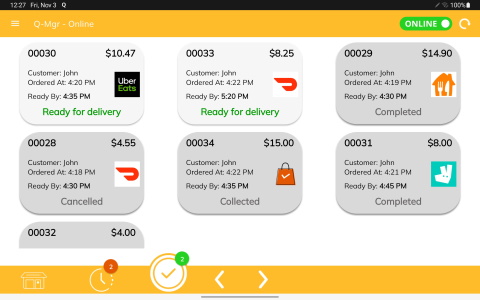
In progress orders
Acknowledged At Site orders
These orders can be marked as "Ready For Pick Up" or "Site Rejected"
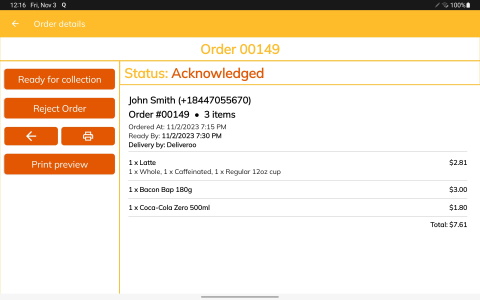
Ready orders
Ready For Pick Up/Delivery orders
These orders can be marked as "Completed" or "Not Picked Up/Cancelled"
Completed orders
These orders remain until 24 hrs passed the intended pick up time (the same applies for Not Picked Up, Site Rejected and Site Cancelled orders)
Note: It is important to update orders as they are ready/picked up so they are promoted to a final state for reporting purposes. Order reminders can be enabled to facilitate this.